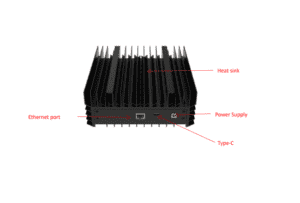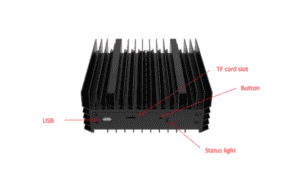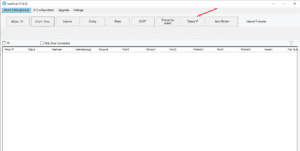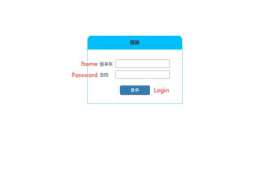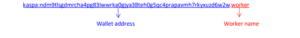How to setup your Iceriver KS0 miner!
Connecting the Iceriver KS0 Miner
1.First You would need to connect the machine to the Ethernet first, and then plug in the power cord. During the
startup process, the red and green status lights will be constantly on. After approximately 1
minute, the green status light will start blinking, indicating that the miner has successfully
started
Accessing Your Iceriver Machine
2.2.1 Obtaining Machine IP
1. To obtain the IP address of the machine through download and unzip the batch processing tool
provided by Ice River company.
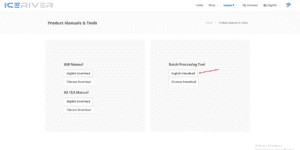
https://www.iceriver.io/tutorial/). 2. Click the [Detect IP] button and long press the machine’s button for 1-2s after the pop-up
window to get the machine IP.
2.2.2 Access Machine
1. Open your web browser (Chrome browser is recommended) and enter the machine’s IP
address in the address bar. You will see the following interface. 2. Use the default username “admin” and the default login password “12345678” to log in to
the machine.
Pool and wallet Configuration
2.5 Configuring mining pools and wallets
2.5.1 Add
1. Go to the [Mining Setting] page and find [Pool Configuration].
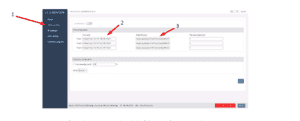 Configuring Mining Pools and Wallets
Configuring Mining Pools and Wallets
You can configure three mining pools with the following reference example: stratum+tcp://kas.eu1.humpool.com:18081
Wallet/Worker:kaspa: (input of ur kaspa wallet adrress fallowed by workers name!
Wallet address Worker name * The password is optional and can be set or not, it does not affect mining. 2. Click Save and a configuration success window will pop up. 3. After successful configuration, click [Reboot] and wait for the machine to reboot (do not
power off during the reboot process). 4. The information on the home page shows that the pool is ” connected “, which means the
pool is successfully connected.
*The default pool configuration is the configuration of Ice River Company when testing, please
configure your own mining wallet address before you start mining, please do not use the default
configuration. You can get the pools here!
Recommended Compatible Mining Pools
The following mining pools are known to be compatible, and will be continuously updated:
Kaspa-pool
PPLNS stratum+tcp://eu1.kaspa-pool.org:4444
SOLO stratum+tcp://eu1.kaspa-pool.org:4441
Woolypooly
PPLNS stratum+tcp://pool.eu.woolypooly.com:3112
SOLO stratum+tcp://pool.eu.woolypooly.com:3113
Herominers
PPLNS stratum+tcp://ru.kaspa.herominers.com:1208
SOLO stratum+tcp://ru.kaspa.herominers.com:1208
K1pool
PPLNS stratum+tcp://eu.kaspa.k1pool.com:23112
SOLO stratum+tcp://eu.kaspasolo.k1pool.com:23114
Accpool PPLNS stratum+tcp://acc-pool.pw:16061
F2pool PPLNS stratum+tcp://kas-euro.f2pool.com:1400
Kryptex PPLNS stratum+tcp://kas.kryptex.network:7777/6666