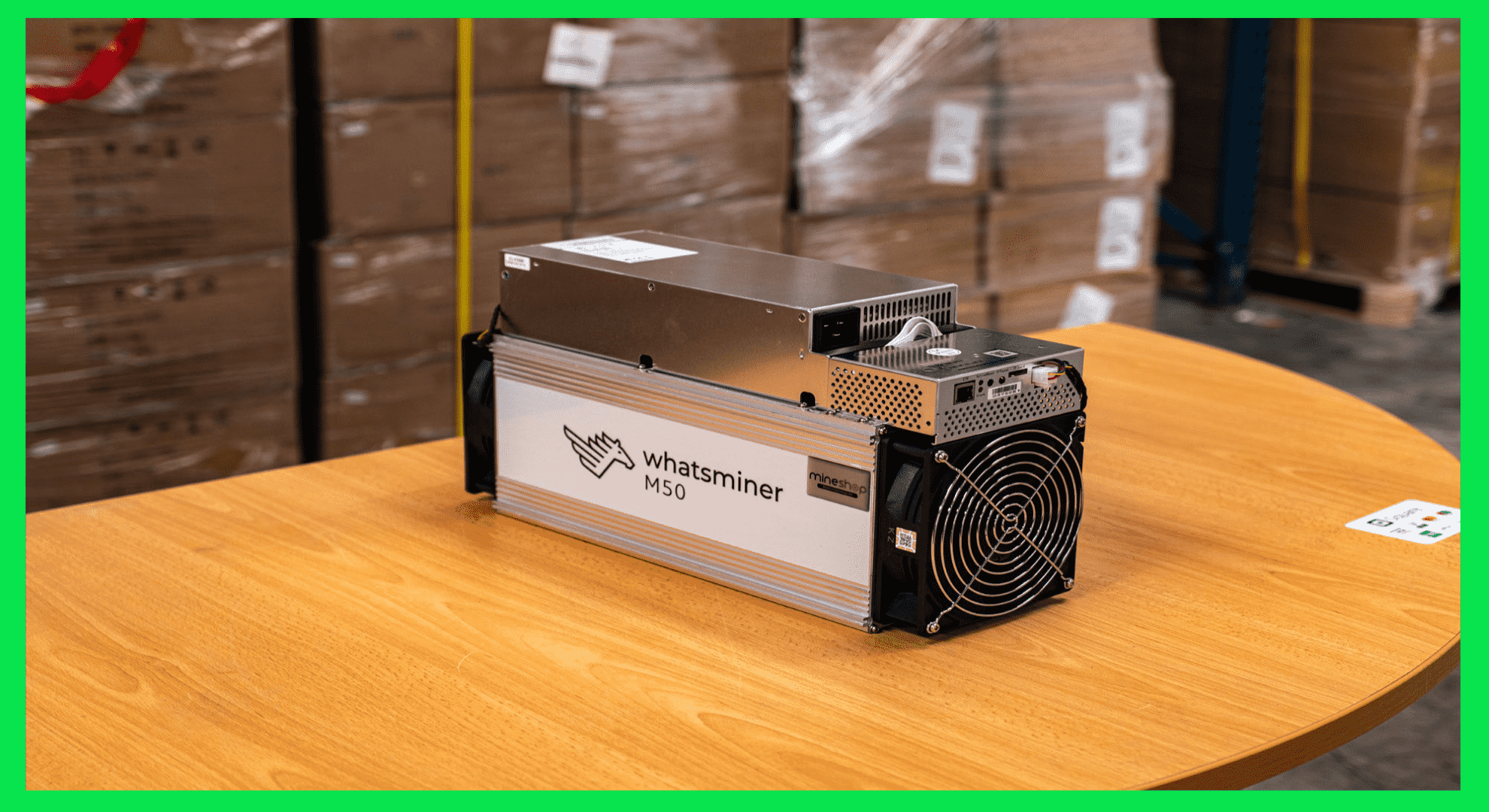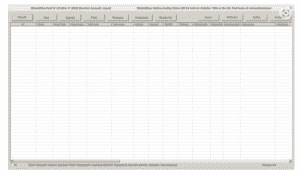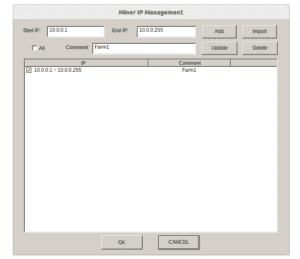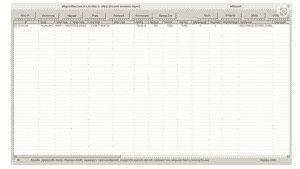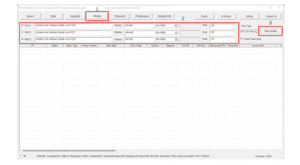Whatsminer M50 is a Bitcoin mining rig made by MicroBT, a Chinese manufacturer of ASIC mining hardware. The M50 is designed to perform SHA-256 hash computations, which are used to mine Bitcoin and other cryptocurrencies that use the SHA-256 algorithm. It has a maximum hash rate of 110~120T ± 5% and is known for its high efficiency and powerful performance. It draws 3000 -3400W from the wall, slightly higher than the antminer S19/S19 Pro! The Whatsminer M50 comes with a user-friendly interface and easy setup process, making it a good choice for miners who are new to Bitcoin mining, it is known for its stable operation, which means it is less likely to experience downtime or hardware failures, resulting in a more consistent mining experience.
You can get it here Whatsminer M50 120TH/s – Mineshop
Setup:
- Go to the Whatsminer website and download the tool (note: it’s under the Tools Download tab). After downloading, extract it and run the application file “WhatsMinerTool”.
2. Scan for miners on your Local Area Network. It should automatically populate a range of IP addresses to search, but you may need to modify them to match your subnet. Click “Miner IP” to confirm this is the correct range of IPs and then hit “Start”.
3. The tool should discover and populate the list towards the bottom as miners are found. It will also continuously poll them for statistics and health.
4. When you have all the miners populated, you may want to check for updates in the firmware. Go to the Whatsminer website and download new firmware to apply.
5. In the Whatsminer tool, click “upgrade,” then “select file”. Choose the downloaded file, and then hit “upgrade”.
6. It is always recommended to try to keep your Whatsminers on the latest firmware cos it relies heavily on their API and they constantly improve it.
7. Selecting the “Pools” button will allow you to edit three separate pools. These pools may be necessary if one pool goes down or if there is a connectivity error.
8. After entering the pool information, click “start update,” which should update every miner selected. The miners should be populated below after the network scan. If this isn’t the case, the tool will ask you to scan again.
9. Once finished, your miners will be up and hashing for the selected pool.